Introduction to Vectors
Vectors are a fundamental tool in game development, enabling precise control over movement, collision, and physics. Understanding vectors unlocks the ability to create dynamic and realistic game experiences. SplashKit excels in handling vector operations, offering intuitive functions and robust support for 2D game mechanics.
Written by: Shaun Ratcliff
Last updated: 08 Dec 24
While some Python code has been included in basic functions, full Python code for this tutorial is still in development.
Introduction to Vectors
Section titled “Introduction to Vectors”In programming, vectors are used to represent quantities that have both magnitude and direction. They are used in various applications, including graphics, physics simulations, and game development. This tutorial will guide you through the basics of vectors, their applications, and how to visualise them using SplashKit.
SplashKit Vector Functions Used in This Tutorial
Section titled “SplashKit Vector Functions Used in This Tutorial”SplashKit Vectors
Section titled “SplashKit Vectors”SplashKit is a powerful game development framework that allows you to create 2D games and simulations with realistic physics. By leveraging SplashKit’s built-in physics engine, developers can create engaging and immersive experiences that mimic the behavior of real-world objects.
Understanding Vectors in SplashKit
Section titled “Understanding Vectors in SplashKit”One of the key considerations when working with physics in SplashKit is the coordinate system and axis orientation. SplashKit uses a coordinate system where the y-axis is reversed compared to the traditional Cartesian coordinate system. This means that the positive y-direction points downwards, while the positive x-direction points to the right. Developers must keep this in mind when calculating and applying physics-based forces and movements.
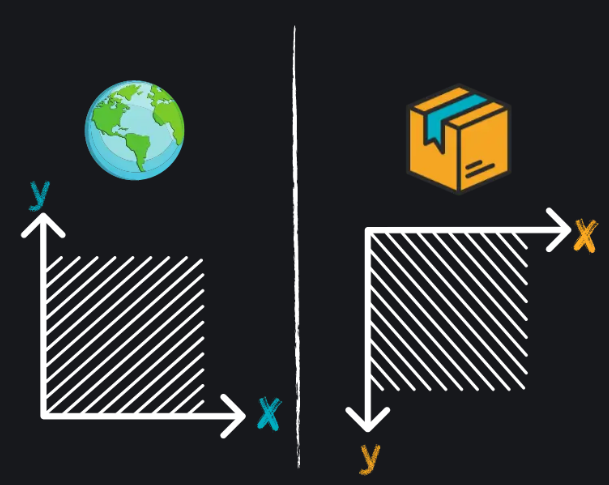
Vectors are mathematical constructs used to represent quantities that have both magnitude and direction. Unlike scalars, which only have magnitude (like temperature or mass), vectors can describe more complex concepts like displacement, velocity, and force.
2D vectors are represented in programming as pairs of values (x, y). These values give rise to the two key propertise of vectors:
- Magnitude - The length or size of the vector.
- Direction - The orientation of the vector in space.
Where and When to Use Vectors
Section titled “Where and When to Use Vectors”Vectors are essential in many areas of programming, particularly in:
- Movement: To represent the direction and speed of an object, such as controlling the path of a character in a game.
- Forces: In physics simulations, vectors represent forces acting on objects, such as calculating a bullet trajectory.
- Graphics: For drawing shapes, determining object positions, and performing transformations like scaling or rotating objects.
Vector Usage in Programming
Section titled “Vector Usage in Programming”A position vector represents the location of a point in 2D space relative to an origin. For example, consider a point located at coordinates (3, 4). This vector indicates that the point is 3 units to the right and 4 units up from the origin (0, 0).
A velocity vector represents the speed and direction of an object’s motion. For example, if an object is moving to the right and slightly upwards at a speed, it can be represented by the components (5, 2). Here, the vector indicates that the object moves 5 units to the right and 2 units upwards per unit of time.
A force vector represents the magnitude and direction of a force acting on an object. For example, if a force is applied downwards and to the left, it might be represented as (-3, -6). The components indicate that the force has a magnitude directed 3 units to the left and 6 units downwards.
Visualising Vectors
Section titled “Visualising Vectors”To visualise vectors, we will create a simple program using SplashKit to draw vectors on a Cartesian plane.
We will first need to declare and initialise a vector with some x and y values:
vector_2d my_vector;my_vector.x = 200;my_vector.y = 100;Vector2D myVector = new Vector2D();myVector.X = 200;myVector.Y = 100;my_vector = Vector2D()my_vector.x = 200my_vector.y = 100vector_2dholds two values, x and y, representing the vector’s coordinates in 2D space.my_vectoris an instance of this structure.my_vector.xandmy_vector.yspecify the vector’s horizontal and vertical components, respectively. In this example, the vector points to a location that is 200 units to the right and 100 units up from the origin(0, 0).
In our code, we can call the vector_to_string function to convert the vector back in to a human-readable string format.
Pulling this all together, we can visualise this vector on a Cartesian plane and view the output of the vector_to_string function on the screen.
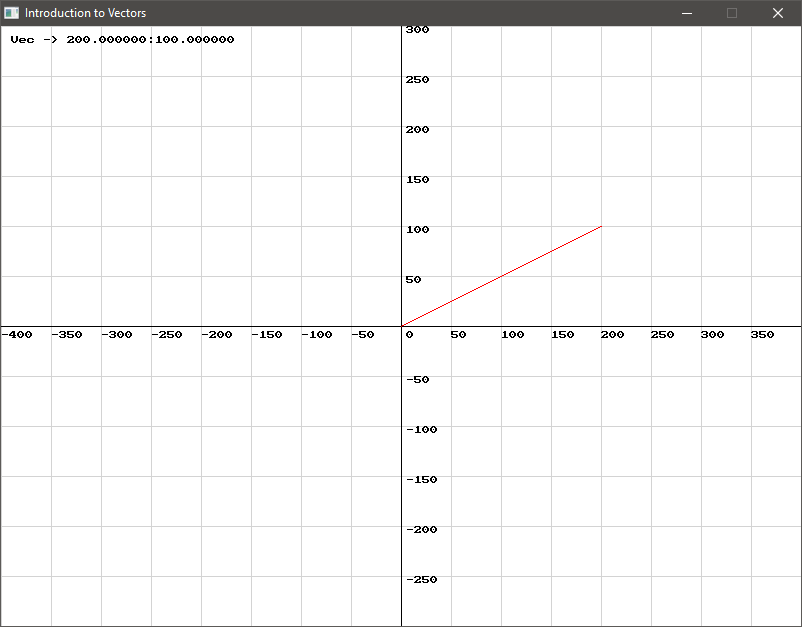
- The vector is drawn on the grid from the origin
(0, 0)to the point(200, 100)on the plane. The output of thevector_to_stringfunction is seen in the top left of the screen with thexandyvalues. - The direction of the vector is represented by the angle that the line makes with the x-axis. This demonstrates how the vector is oriented in 2D space.
- The magnitude of the vector is represented by the length of the red line.
Use this code in your own IDE to play with the functions for yourself!
#include "splashkit.h"
using std::to_string;
const int GRID_SPACING = 50;
void draw_cartesian_grid(){ // Draw vertical lines and labels for (int x = 0; x < screen_width(); x += GRID_SPACING) { draw_line(COLOR_LIGHT_GRAY, x, 0, x, screen_height()); if (x != screen_width() / 2) // Avoid overlapping with the y-axis label { draw_text(to_string(x - screen_width() / 2), COLOR_BLACK, x, screen_height() / 2 + 5); } }
// Draw horizontal lines and labels for (int y = 0; y < screen_height(); y += GRID_SPACING) { draw_line(COLOR_LIGHT_GRAY, 0, y, screen_width(), y); if (y != screen_height() / 2) // Avoid overlapping with the x-axis label { draw_text(to_string(screen_height() / 2 - y), COLOR_BLACK, screen_width() / 2 + 5, y); } }
// Draw x-axis and y-axis draw_line(COLOR_BLACK, 0, screen_height() / 2, screen_width(), screen_height() / 2); // x-axis draw_line(COLOR_BLACK, screen_width() / 2, 0, screen_width() / 2, screen_height()); // y-axis
// Label the origin draw_text("0", COLOR_BLACK, screen_width() / 2 + 5, screen_height() / 2 + 5);}
int main(){ open_window("Introduction to Vectors", 800, 600);
// Define a vector vector_2d my_vector; my_vector.x = 200; my_vector.y = 100;
// Define the origin (centre of the window) point_2d origin; origin.x = 400; origin.y = 300;
// Main loop while (!window_close_requested("Introduction to Vectors")) { process_events(); clear_screen(COLOR_WHITE);
// Draw Cartesian grid draw_cartesian_grid();
// Draw the vector as a line from the center of the screen draw_line(COLOR_RED, origin.x, origin.y, origin.x + my_vector.x, origin.y - my_vector.y);
// Draw the vector_to_string output to the screen draw_text(vector_to_string(my_vector), COLOR_BLACK, 10, 10);
refresh_screen(60); }
return 0;}using System;using SplashKitSDK;
// Constantsconst int GRID_SPACING = 50;
// Function to draw the Cartesian gridvoid DrawCartesianGrid(){ int screenWidth = SplashKit.ScreenWidth(); int screenHeight = SplashKit.ScreenHeight();
// Draw vertical lines and labels for (int x = 0; x < screenWidth; x += GRID_SPACING) { SplashKit.DrawLine(Color.LightGray, x, 0, x, screenHeight); if (x != screenWidth / 2) // Avoid overlapping with the y-axis label { SplashKit.DrawText((x - screenWidth / 2).ToString(), Color.Black, x, screenHeight / 2 + 5); } }
// Draw horizontal lines and labels for (int y = 0; y < screenHeight; y += GRID_SPACING) { SplashKit.DrawLine(Color.LightGray, 0, y, screenWidth, y); if (y != screenHeight / 2) // Avoid overlapping with the x-axis label { SplashKit.DrawText((screenHeight / 2 - y).ToString(), Color.Black, screenWidth / 2 + 5, y); } }
// Draw x-axis and y-axis SplashKit.DrawLine(Color.Black, 0, screenHeight / 2, screenWidth, screenHeight / 2); // x-axis SplashKit.DrawLine(Color.Black, screenWidth / 2, 0, screenWidth / 2, screenHeight); // y-axis
// Label the origin SplashKit.DrawText("0", Color.Black, screenWidth / 2 + 5, screenHeight / 2 + 5);}
// Main entry point using top-level statementsWindow window = SplashKit.OpenWindow("Introduction to Vectors", 800, 600);
// Define a vectorVector2D myVector = new Vector2D();myVector.X = 200;myVector.Y = 100;
// Define the origin (center of the window)Point2D origin = new Point2D();origin.X = 400;origin.Y = 300;
// Main loopwhile (!SplashKit.WindowCloseRequested("Introduction to Vectors")){ SplashKit.ProcessEvents(); SplashKit.ClearScreen(Color.White);
// Draw Cartesian grid DrawCartesianGrid();
// Draw the vector as a line from the center of the screen SplashKit.DrawLine(Color.Red, origin.X, origin.Y, origin.X + myVector.X, origin.Y - myVector.Y);
// Draw the vector_to_string output to the screen SplashKit.DrawText(SplashKit.VectorToString(myVector), Color.Black, 10, 10);
SplashKit.RefreshScreen(60);}Creating Vectors from Points
Section titled “Creating Vectors from Points”The vector_point_to_point function is useful because it calculates the vector that represents the direction and distance from one point to another. This functionality is particularly valuable in various applications:
- Character Movement: In games, this function helps determine the direction and distance a character needs to move to reach a specific destination.
- Impact Calculations: When detecting collisions or interactions between objects, you can use
vector_point_to_pointto compute the vector representing the direction of impact. - Vector Addition/Subtraction: You can use the resulting vector from
vector_point_to_pointto perform further vector operations, such as addition or subtraction, to achieve complex transformations.
Let’s see it in action. Suppose we have two points, start and end_pt. To compute the vector from start to end_pt, you can use:
point_2d start = {-100, -150};point_2d end_pt = {100, 150};
vector_2d v = vector_point_to_point(start, end_pt);Point2D start = new Point2D { X = -100, Y = -150 };Point2D endPt = new Point2D { X = 100, Y = 150 };
Vector2D v = SplashKit.VectorPointToPoint(start, endPt);start = Point2D()start.x = -100start.y = -150
end_pt = Point2D()end_pt.x = 100end_pt.y = 150
v = vector_point_to_point(start, end_pt)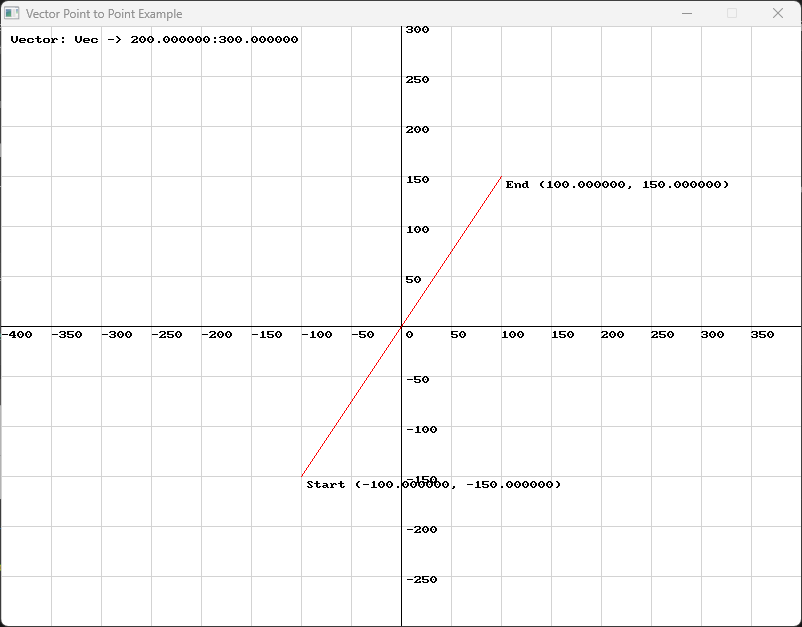
Use this code in your own IDE to play with the functions for yourself!
#include "splashkit.h"
using std::to_string;
const int GRID_SPACING = 50;
void draw_cartesian_grid(){ // Draw vertical lines and labels for (int x = 0; x < screen_width(); x += GRID_SPACING) { draw_line(COLOR_LIGHT_GRAY, x, 0, x, screen_height()); if (x != screen_width() / 2) // Avoid overlapping with the y-axis label { draw_text(to_string(x - screen_width() / 2), COLOR_BLACK, x, screen_height() / 2 + 5); } }
// Draw horizontal lines and labels for (int y = 0; y < screen_height(); y += GRID_SPACING) { draw_line(COLOR_LIGHT_GRAY, 0, y, screen_width(), y); if (y != screen_height() / 2) // Avoid overlapping with the x-axis label { draw_text(to_string(screen_height() / 2 - y), COLOR_BLACK, screen_width() / 2 + 5, y); } }
// Draw x-axis and y-axis draw_line(COLOR_BLACK, 0, screen_height() / 2, screen_width(), screen_height() / 2); // x-axis draw_line(COLOR_BLACK, screen_width() / 2, 0, screen_width() / 2, screen_height()); // y-axis
// Label the origin draw_text("0", COLOR_BLACK, screen_width() / 2 + 5, screen_height() / 2 + 5);}
int main(){ open_window("Vector Point to Point Example", 800, 600);
point_2d start = {-100, -150}; point_2d end_pt = {100, 150};
vector_2d v = vector_point_to_point(start, end_pt);
while (!window_close_requested("Vector Point to Point Example")) { process_events(); clear_screen(COLOR_WHITE);
// Draw Cartesian grid draw_cartesian_grid();
// Draw the vector as a line from start to end point draw_line(COLOR_RED, start.x + screen_width() / 2, screen_height() / 2 - start.y, end_pt.x + screen_width() / 2, screen_height() / 2 - end_pt.y);
// Draw labels for the start and end points draw_text("Start (" + to_string(start.x) + ", " + to_string(start.y) + ")", COLOR_BLACK, start.x + screen_width() / 2 + 5, screen_height() / 2 - start.y + 5); draw_text("End (" + to_string(end_pt.x) + ", " + to_string(end_pt.y) + ")", COLOR_BLACK, end_pt.x + screen_width() / 2 + 5, screen_height() / 2 - end_pt.y + 5);
// Draw the vector_to_string output to the screen draw_text("Vector: " + vector_to_string(v), COLOR_BLACK, 10, 10);
refresh_screen(60); }
return 0;}using SplashKitSDK;using System;
public class Program{ private const int GRID_SPACING = 50;
public static void DrawCartesianGrid() { // Draw vertical lines and labels for (int x = 0; x < SplashKit.ScreenWidth(); x += GRID_SPACING) { SplashKit.DrawLine(Color.LightGray, x, 0, x, SplashKit.ScreenHeight()); if (x != SplashKit.ScreenWidth() / 2) // Avoid overlapping with the y-axis label { SplashKit.DrawText((x - SplashKit.ScreenWidth() / 2).ToString(), Color.Black, x, SplashKit.ScreenHeight() / 2 + 5); } }
// Draw horizontal lines and labels for (int y = 0; y < SplashKit.ScreenHeight(); y += GRID_SPACING) { SplashKit.DrawLine(Color.LightGray, 0, y, SplashKit.ScreenWidth(), y); if (y != SplashKit.ScreenHeight() / 2) // Avoid overlapping with the x-axis label { SplashKit.DrawText((SplashKit.ScreenHeight() / 2 - y).ToString(), Color.Black, SplashKit.ScreenWidth() / 2 + 5, y); } }
// Draw x-axis and y-axis SplashKit.DrawLine(Color.Black, 0, SplashKit.ScreenHeight() / 2, SplashKit.ScreenWidth(), SplashKit.ScreenHeight() / 2); // x-axis SplashKit.DrawLine(Color.Black, SplashKit.ScreenWidth() / 2, 0, SplashKit.ScreenWidth() / 2, SplashKit.ScreenHeight()); // y-axis
// Label the origin SplashKit.DrawText("0", Color.Black, SplashKit.ScreenWidth() / 2 + 5, SplashKit.ScreenHeight() / 2 + 5); }
public static void Main() { SplashKit.OpenWindow("Vector Point to Point Example", 800, 600);
Point2D start = new Point2D { X = -100, Y = -150 }; Point2D endPt = new Point2D { X = 100, Y = 150 };
Vector2D v = SplashKit.VectorPointToPoint(start, endPt);
while (!SplashKit.WindowCloseRequested("Vector Point to Point Example")) { SplashKit.ProcessEvents(); SplashKit.ClearScreen(Color.White);
// Draw Cartesian grid DrawCartesianGrid();
// Draw the vector as a line from start to end point SplashKit.DrawLine(Color.Red, start.X + SplashKit.ScreenWidth() / 2, SplashKit.ScreenHeight() / 2 - start.Y, endPt.X + SplashKit.ScreenWidth() / 2, SplashKit.ScreenHeight() / 2 - endPt.Y);
// Draw labels for the start and end points SplashKit.DrawText($"Start ({start.X}, {start.Y})", Color.Black, start.X + SplashKit.ScreenWidth() / 2 + 5, SplashKit.ScreenHeight() / 2 - start.Y + 5); SplashKit.DrawText($"End ({endPt.X}, {endPt.Y})", Color.Black, endPt.X + SplashKit.ScreenWidth() / 2 + 5, SplashKit.ScreenHeight() / 2 - endPt.Y + 5);
// Draw the vector_to_string output to the screen SplashKit.DrawText($"Vector: {SplashKit.VectorToString(v)}", Color.Black, 10, 10);
SplashKit.RefreshScreen(60); } }}Conclusion
Section titled “Conclusion”Vectors are an exciting concept in programming that help us represent and manipulate quantities with both magnitude and direction. From positioning objects in 2D space to simulating movement and forces, understanding vectors helps us to create dynamic and interactive applications.