dotnet command not found
Solution(s)
Section titled “Solution(s)”1. Restart MINGW64 Terminal
Section titled “1. Restart MINGW64 Terminal”Close all open terminal windows and then open a new MINGW64 terminal window and try running the dotnet command again.
2: Add ‘dotnet’ path to your PATH variable
Section titled “2: Add ‘dotnet’ path to your PATH variable”Follow these steps to update your system “Path” variable:
-
Open Environment Variables Settings
Use the taskbar search bar to type “environment variables”.
Select the matching result, as shown below.

-
Access the Environment Variables Menu
In the “System Properties” window, go to the Advanced tab (red box) and click Environment Variables (green box).

-
Select the Path Variable for Editing
In the Environment Variables window, locate the Path variable (red box) and select it, then click Edit (green box).
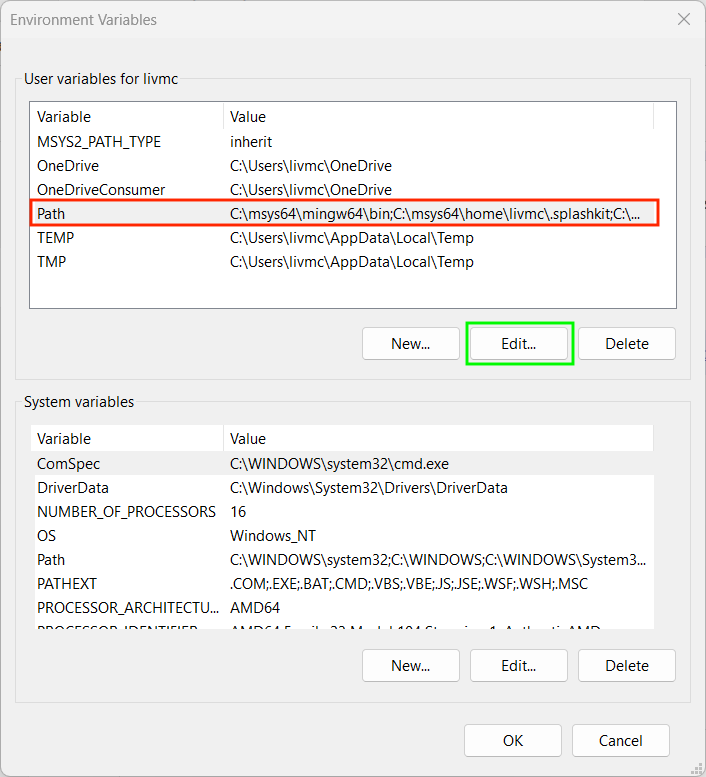
-
Add Required Path for dotnet
In the “Edit Environment Variable” window, click New and then add the path below:
C:\Program files\dotnet
Once the path is added, click OK on all open windows to save your changes.
-
Verify the Update
Open a new MINGW64 terminal and run your program to confirm the paths have been correctly set and that SplashKit functions as expected.