Install Command Line Tools
SplashKit requires a few command line tools to be installed on your system before you can proceed with the installation. Follow the steps below to install these tools, then continue with the SplashKit installation.
Installation Steps
-
Open a Terminal
Locate your terminal in the applications menu, or use the keyboard shortcut (
Ctrl + Alt + Ton most Linux systems).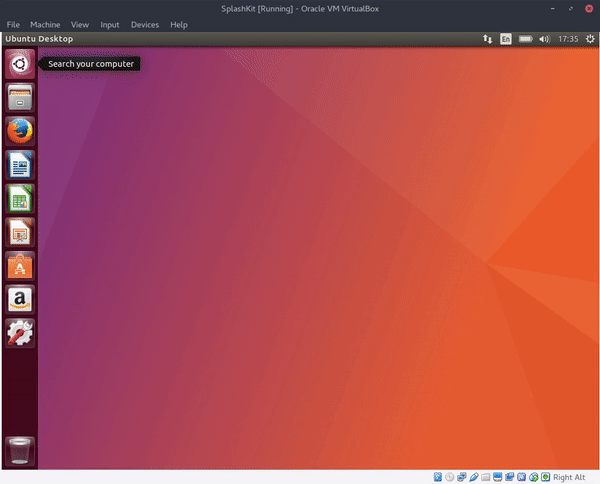
-
Update Your System
Before installing new packages, it’s important to keep your system up-to-date to ensure the latest security and stability improvements. Run the following command based on your Linux distribution:
Terminal window sudo apt-get update && sudo apt-get upgradeTerminal window sudo pacman -SyuTerminal window yay -SyuTerminal window sudo dnf update -
Install Required Command Line Tools
To proceed with SplashKit installation, you need to have curl and git installed. Use your package manager to install these tools:
Terminal window sudo apt-get install curl gitTerminal window sudo pacman -S curl gitTerminal window yay -S curl gitTerminal window sudo dnf install curl git -
Verify Installation (Optional)
To confirm the tools are successfully installed, run:
Terminal window curl --versiongit --versionBoth commands should output version information if the installation was successful.
You’re now ready to continue with the SplashKit installation. Proceed to Step 2 to complete your setup.