Install Xcode Command Line Tools
The Command Line Tools provided by Xcode provide a large amount of developer tools required to compile and develop applications.
Steps
-
Open the Terminal application.
-
Copy the command below and paste it into your terminal and press enter.
Terminal window xcode-select --install
Note: After running the command above, if you get something like this:
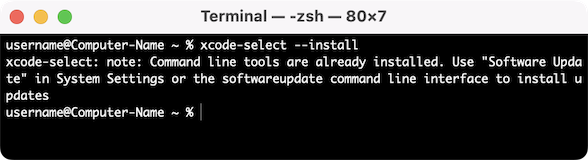
That means you’ve already installed Xcode, and are ready to move to the next step!