Install SplashKit
Once you have installed the Command Line Tools you can install SplashKit and build the SplashKit library from its source.
Steps
-
Open up a terminal.
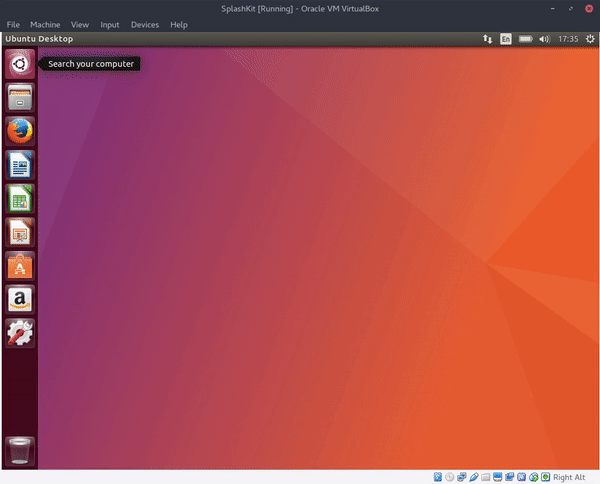
-
Install the SplashKit Manager by copy/pasting the command below into your terminal and press enter.
Terminal window bash <(curl -s https://raw.githubusercontent.com/splashkit/skm/master/install-scripts/skm-install.sh) -
Restart the terminal and execute
skmto test it was successfully installed.Terminal window skmYou should see the following messages:
Terminal window SplashKit is installed successfully!Missing skm command. For help use 'skm help' -
Run the following command to install the necessary dependencies and compile splashkit.
Terminal window skm linux install -
Run the following command to install splashkit globally.
Terminal window skm global install