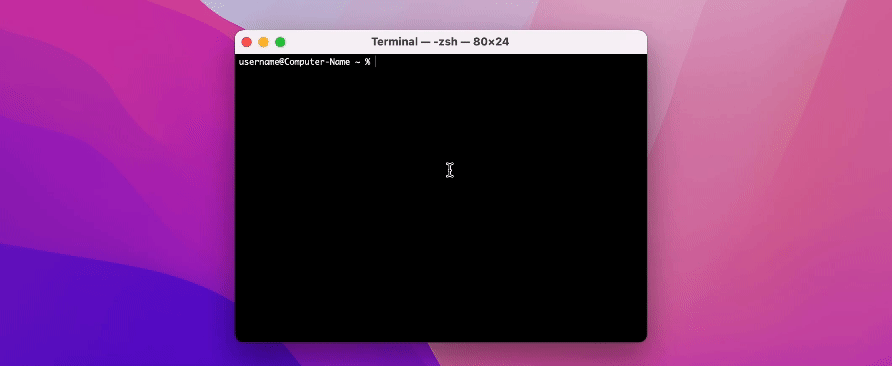Install SplashKit
SplashKit is a beginner’s all-purpose software toolkit that will allow you to create fun and exciting programs more easily, especially for Graphical User Interface (GUI) programs.
Steps
-
Copy the following code and paste and run it within the Terminal.
Terminal window bash <(curl -s https://raw.githubusercontent.com/splashkit/skm/master/install-scripts/skm-install.sh)This is the code from the SplashKit Homepage.
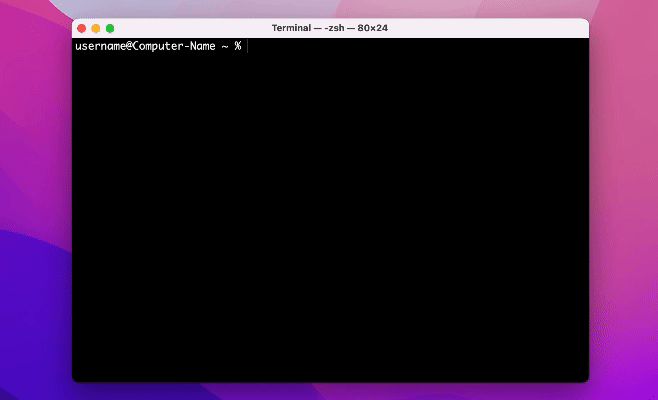
-
Restart the terminal and execute
skmto test it was successfully installed.Terminal window skmYou should see the following messages:
Terminal window SplashKit is installed successfully!Missing skm command. For help use 'skm help'SplashKit supports a number of languages. Run
skm helpat the terminal to see the different commands you can run. -
(Optional if on latest macOS version)
Run the following command to install the necessary dependencies and compile splashkit.Terminal window skm macos install -
Run the following command to install splashkit globally:
Terminal window skm global install