If you get permissions issues, try following the steps on the 3. .zshrc permission issues page first, then come back to repeat the steps above.
2: Add SplashKit PATH to .zshrc file manually
To resolve this, add the .splashkit folder to your .zshrc file. Follow the steps below:
-
Locate Your .zshrc File
The .zshrc file is located in your home directory at ~/Users/(your username)/.
If you don’t see it, press Shift + Command + . (dot) to toggle hidden files visibility in Finder.
-
Identify Your Username (Optional)
To ensure you’re in the correct directory, you can use the whoami command in Terminal to check your username:
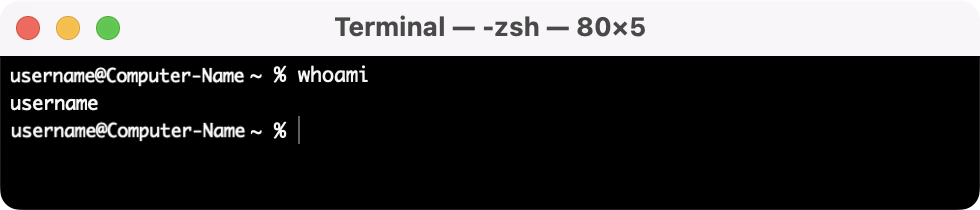
-
Add SplashKit to PATH
Open the .zshrc file with a text editor and add the following line at the end to include the SplashKit path:
export PATH="$HOME/.splashkit:$PATH"
-
Apply Changes
Save the .zshrc file and then reload it with the following command to apply changes immediately:
After completing these steps, your terminal should recognize the skm command, and you should be able to use SplashKit as expected.