Stack overflow Exception for GUI applications in WSL
Issue : WSL
Stack Overflow Exception when trying to open GUI application in WSL
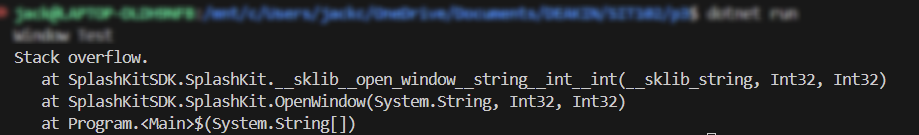
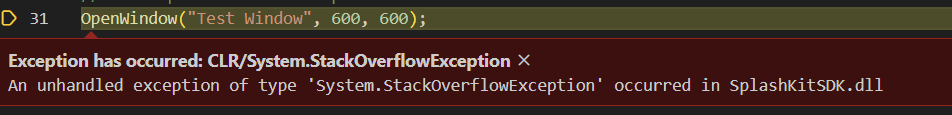
Solutions
To run Linux GUI Apps in WSL, you need to install the correct vGPU driver for your system. Here are the steps to resolve the stack overflow exception:
Step 1
- Update your WSL with the command
wsl --update, then restart your WSL by doingwsl --shutdownand thenwslto restart it.
Step 2
-
Find and install the correct vGPU driver for your system to run Linux GUI apps:
For more information, you can read Microsoft’s Run Linux GUI apps on the Windows Subsystem for Linux article.