Installing the .NET Core SDK on Windows
Installing .NET on Windows is necessary because it provides the runtime environment and libraries required to run applications developed using the .NET framework. To get programming with C#, you can install the Dotnet Core tools.
Steps
-
Open an MSYS2 terminal
-
Run the following command:
Terminal window pacman -S mingw-w64-{x86_64,i686}-gcc mingw-w64-{i686,x86_64}-gdb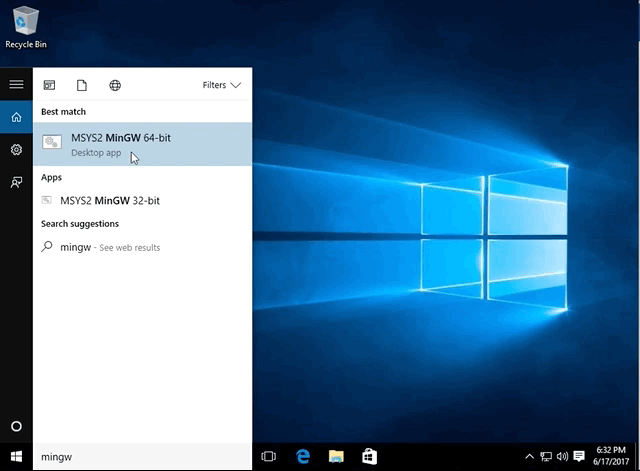
-
Go to the dotnet core page.
Select
windows,command line/otherthen download the.net core sdk.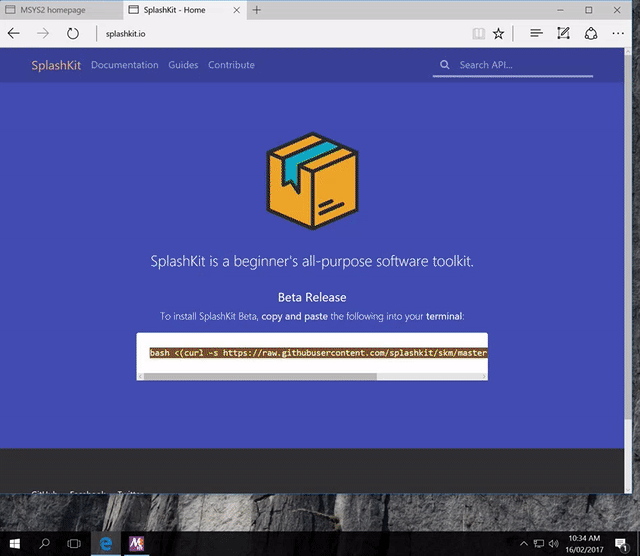
-
Run the installer and continue through the install wizard with default values.
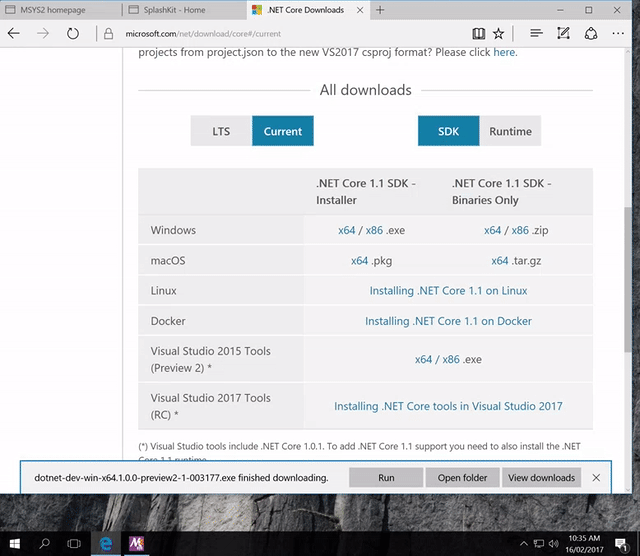
-
Install the C# extension in Visual Studio Code.
The C# extension will give you a great code formatter, Intellisense and OmniSharp. Open the extensions panel in the left of Visual Studio Code, and search for the extension
C#, install the one by Microsoft.