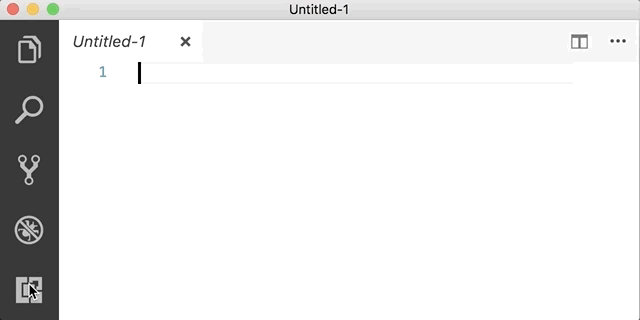Installing GCC on Windows
GCC is essential for Windows users because it provides a powerful and reliable compiler for programming languages like C, C++, and more.
Steps
-
Open an MSYS2 terminal
-
Run the following command:
Terminal window pacman --disable-download-timeout -S mingw-w64-{x86_64,i686}-gcc mingw-w64-{i686,x86_64}-gdb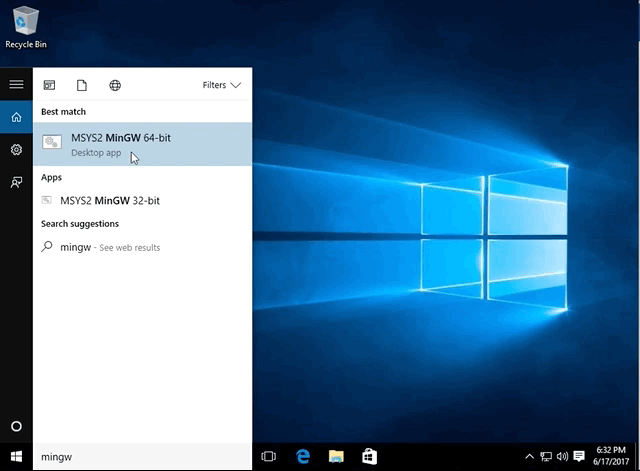
-
Run the compiler from either the MSYS2 MinGW 64-bit or MSYS2 MinGW 32-bit terminals
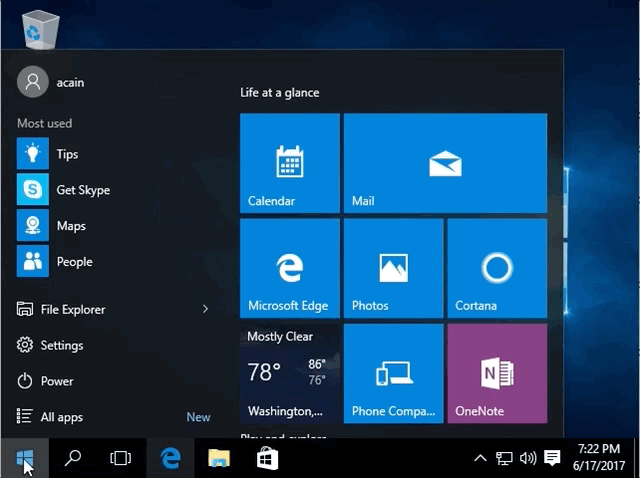
-
In Visual Studio Code you should install the following extensions:
-
C++ (search for
ms-vscode.cpptools) -
vscode-icons (search for
vscode-icons)